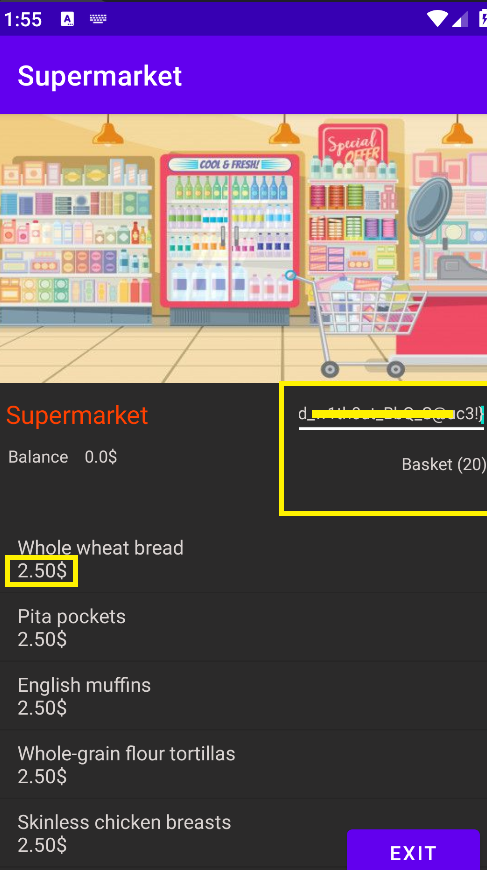Exploring Dynamic Analysis by Solving the HTB Supermarket Mobile Challenge
Understanding Dynamic Application Security Testing (DAST) for mobile applications is essential to comprehend the communication between the app and other resources like shared object (.so) libraries. In this challenge, we will use the Objection tool, a powerful mobile tool for dynamic analysis, offering features like SSL Pinning, Root Detection Bypass, and more.
Let’s start by installing the app on our emulator. I prefer using LDplayer and decompiling the APK using JADX to analyze the AndroidMainFest.xml file.
Application Analysis
When I opened the application on the emulator, I discovered that it appears to be a market for buying items. There’s a coupon field where you can apply a code for discounts: 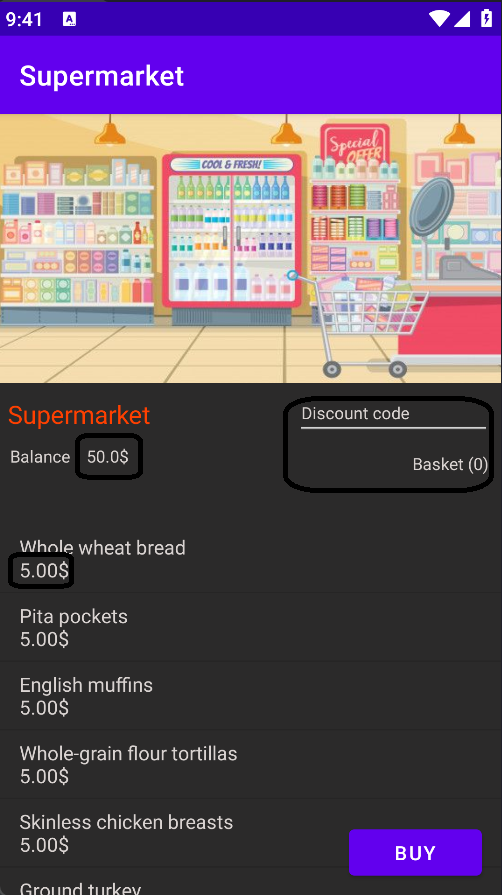
Here’s what I found:
- I tried entering random numbers in the coupon field, but nothing happened. The account initially has only
$50. - I selected an item costing
$5and bought it10times, which depleted the entire account balance. - A popup message appears stating insufficient funds for further purchases:
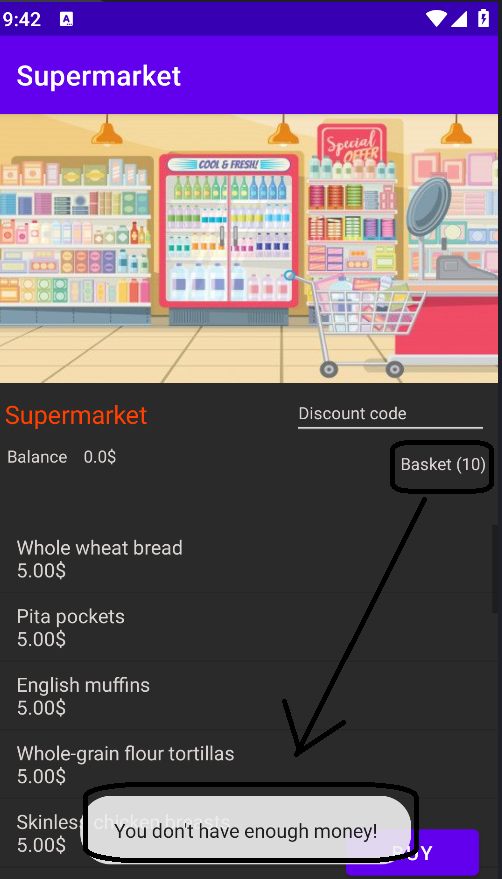
- When clicking the buy button, another popup states that the order is shipped for delivery.
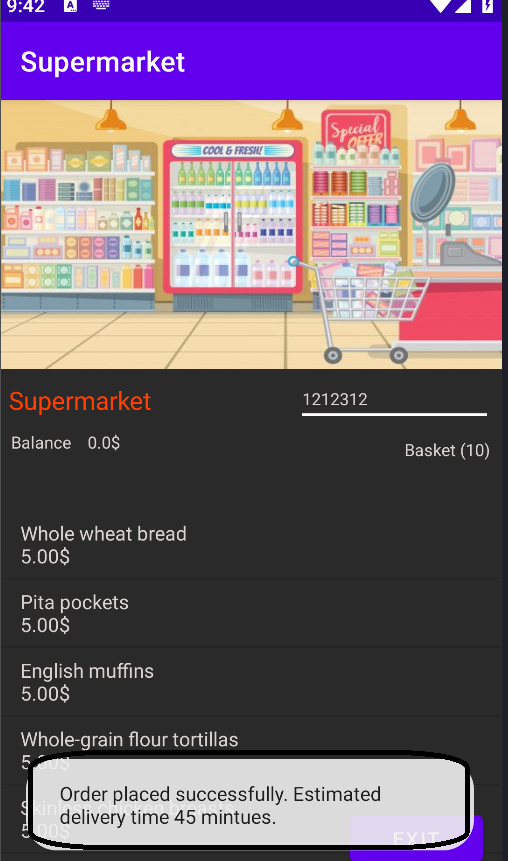
Static Analysis
Checking the AndroidMainFest.xml file, I found it contains only one activity, which is MainActivity: 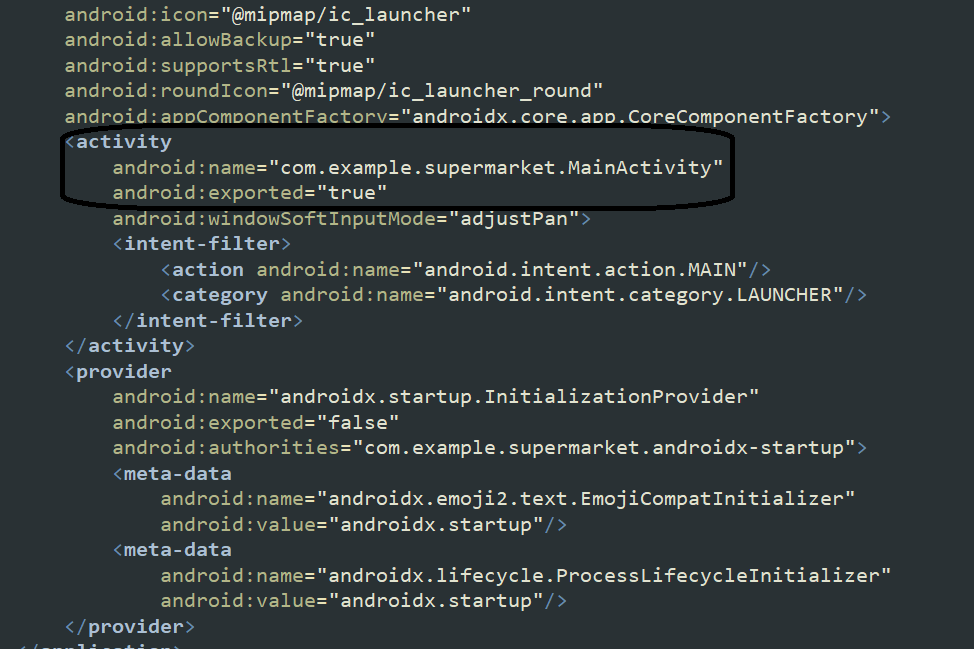
Exploring the code in MainActivity, I found an interesting function defining item prices. All items are set to a $5 price, but the code invokes other classe_methods to validate the coupon code. If valid, it applies a 50% discount, making each item cost $2.5 instead of $5. This allows us to buy more items.
1
2
3
4
5
6
7
8
9
10
11
12
13
14
15
16
17
18
19
20
21
22
23
24
25
26
27
28
29
30
31
32
33
34
35
36
37
38
public void onTextChanged(CharSequence charSequence, int i2, int i3, int i4) {
try {
String obj = MainActivity.this.f2075q.getText().toString();
MainActivity mainActivity = MainActivity.this;
String stringFromJNI = mainActivity.stringFromJNI();
Objects.requireNonNull(mainActivity);
SecretKeySpec secretKeySpec = new SecretKeySpec(mainActivity.stringFromJNI2().getBytes(), mainActivity.stringFromJNI3());
Cipher cipher = Cipher.getInstance(mainActivity.stringFromJNI3());
cipher.init(2, secretKeySpec);
int i5 = 0;
if (!obj.equals(new String(cipher.doFinal(Base64.decode(stringFromJNI, 0)), "utf-8"))) {
MainActivity.this.f2081w.clear();
MainActivity.this.f2076r = 5.0d;
while (true) {
String[] strArr = this.f2085c;
if (i5 >= strArr.length) {
break;
}
MainActivity.this.f2081w.add(strArr[i5]);
i5++;
}
} else {
MainActivity.this.f2081w.clear();
MainActivity.this.f2076r = 2.5d;
while (true) {
String[] strArr2 = this.f2084b;
if (i5 >= strArr2.length) {
break;
}
MainActivity.this.f2081w.add(strArr2[i5]);
i5++;
}
}
} catch (Exception e2) {
e2.printStackTrace();
}
MainActivity.this.s();
}
The invoked classe_methods are stringFromJNI, stringFromJNI2, and stringFromJNI3. 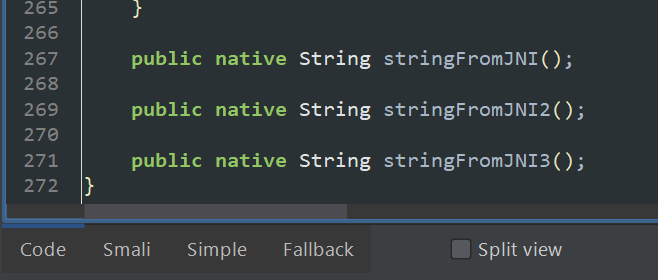
After checking the code, I noticed these classe_methods are invoked from a native library:
1
2
3
static {
System.loadLibrary("supermarket");
}
Native Library Analysis
I downloaded the library and opened it using Ghidra. Unfortunately, it was challenging to analyze the code for these methods, as you can see below:
1
2
3
4
5
6
7
8
9
10
11
12
13
14
15
16
17
18
19
20
21
22
23
24
25
26
27
28
29
30
31
32
33
34
35
36
37
38
39
40
41
42
43
44
45
46
local_1e0 = (void *)((int)&local_190 + 1);
do {
bVar2 = *pbVar5;
bVar1 = **(byte **)((int)&uStack_28 + iVar8 * 4 + 4);
if ((local_190 & 1) == 0) {
uVar7 = local_190 >> 1 & 0x7f;
uVar6 = 10;
}
else {
uVar6 = (local_190 & 0xfffffffe) - 1;
uVar7 = local_18c;
}
if (uVar7 == uVar6) {
/* try { // try from 000191ff to 00019217 has its CatchHandler @ 000192c2 */
std::__ndk1::basic_string<>::__grow_by((basic_string<> *)&local_190,uVar6,1,uVar6,uVar6,0, 0);
if ((local_190 & 1) != 0) goto LAB_0001921f;
LAB_00019234:
local_190 = CONCAT31(local_190._1_3_,(char)uVar7 * '\x02' + '\x02');
pvVar3 = (void *)((int)&local_190 + 1);
}
else {
if ((local_190 & 1) == 0) goto LAB_00019234;
LAB_0001921f:
local_18c = uVar7 + 1;
pvVar3 = local_188;
}
*(byte *)((int)pvVar3 + uVar7) = bVar2 ^ bVar1;
*(undefined *)((int)pvVar3 + uVar7 + 1) = 0;
if (iVar8 == 0) {
if ((local_190 & 1) != 0) {
local_1e0 = local_188;
}
/* try { // try from 0001927d to 00019289 has its CatchHandler @ 000192c0 */
uVar4 = (**(code **)(*param_1 + 0x29c))(param_1,local_1e0);
if ((local_190 & 1) != 0) {
operator.delete(local_188);
}
if (*(int *)(in_GS_OFFSET + 0x14) == local_18) {
return uVar4;
}
/* WARNING: Subroutine does not return */
__stack_chk_fail();
}
pbVar5 = *(byte **)((int)&local_d0 + iVar8 * 4);
iVar8 = iVar8 + 1;
} while( true );
Dynamic Analysis using Objection
Now, let’s try to get the return value from this library through dynamic analysis using Objection. First, we need to run the Frida server and then run the Objection tool using:
1
objection.exe --gadget com.example.supermarket explore
Listing Methods
We need to list class methods used by the app activity using:
1
android hooking list class_methods com.example.supermarket.MainActivity
The following methods are found:
1
2
3
4
5
6
7
public native java.lang.String com.example.supermarket.MainActivity.stringFromJNI()
public native java.lang.String com.example.supermarket.MainActivity.stringFromJNI2()
public native java.lang.String com.example.supermarket.MainActivity.stringFromJNI3()
public void com.example.supermarket.MainActivity.onCreate(android.os.Bundle)
public void com.example.supermarket.MainActivity.s()
Found 5 method(s)
Hooking Methods
Let’s hook the first method:
1
com.example.supermarket on (Xiaomi: 9) [usb] # android hooking watch class_method com.example.supermarket.MainActivity.stringFromJNI --dump-args --dump-backtrace --dump-return
After entering a random value in the coupon field, it returned something like Ciphered text with base64 encode: 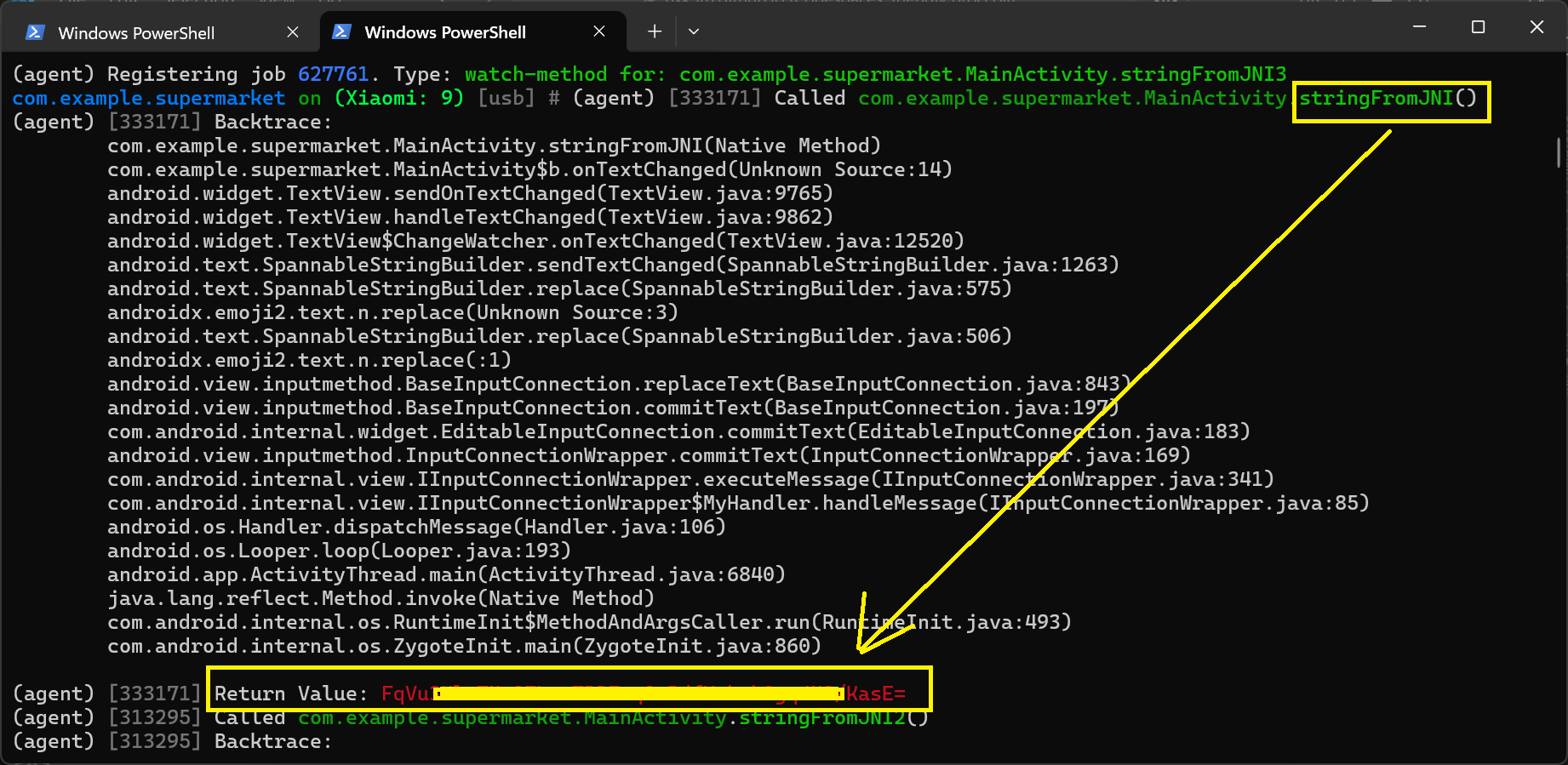
Now, hook stringFromJNI2:
1
com.example.supermarket on (Xiaomi: 9) [usb] # android hooking watch class_method com.example.supermarket.MainActivity.stringFromJNI2 --dump-args --dump-backtrace --dump-return
After entering also a random value in the coupon field, it returned something like key: 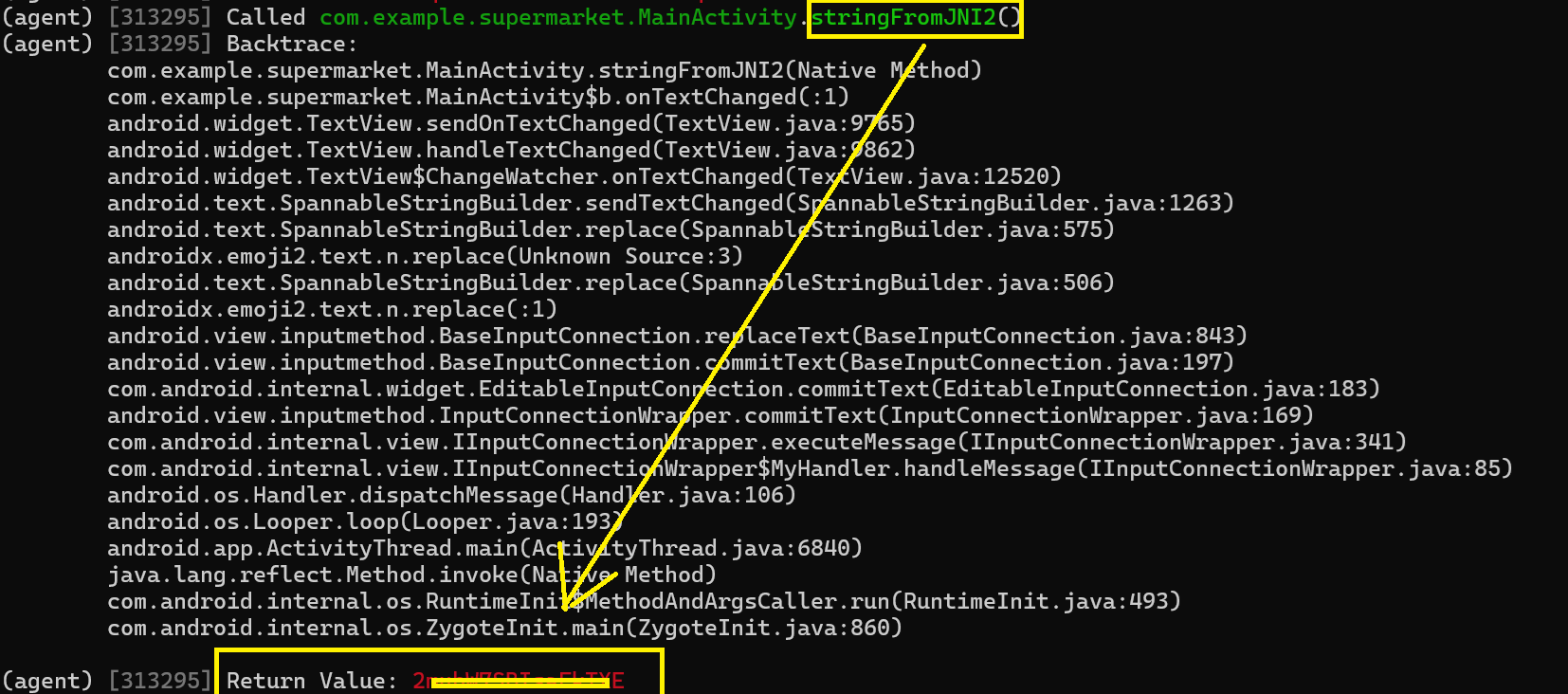
Lastly, hook stringFromJNI3:
1
com.example.supermarket on (Xiaomi: 9) [usb] # android hooking watch class_method com.example.supermarket.MainActivity.stringFromJNI3 --dump-args --dump-backtrace --dump-return
Return value shows this uses the AES encryption algorithm: 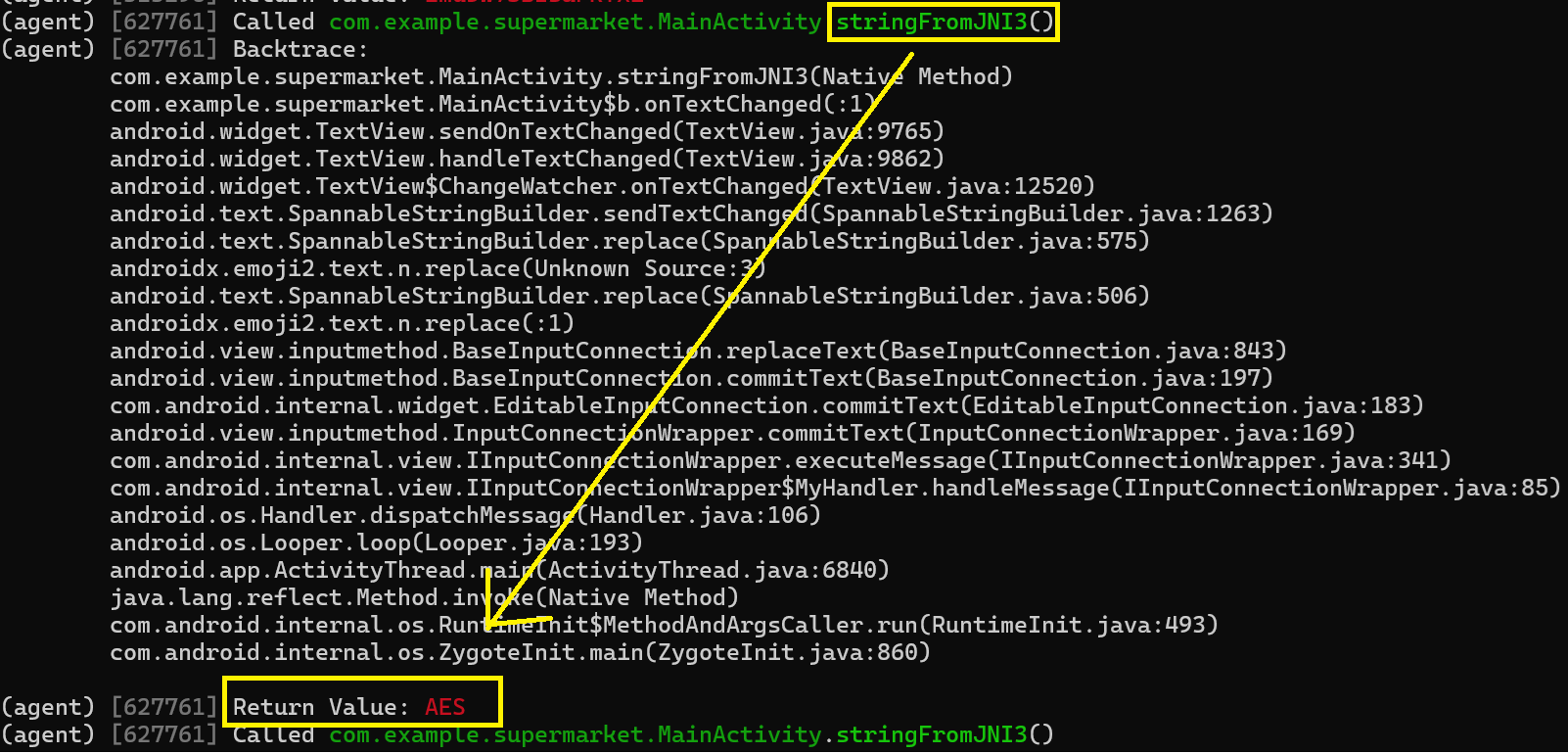
Decryption
We now have the cipher, key, and algorithm (AES). The AES algorithm can have different modes like CBC, ECB, etc. Since we only have the cipher and key, it’s reasonable to assume the mode is ECB since it doesn’t require an Initialization Vector (IV).
I used the CyberChef website to perform Base64 decoding followed by AES Decryption (ECB mode), and successfully obtained the flag: 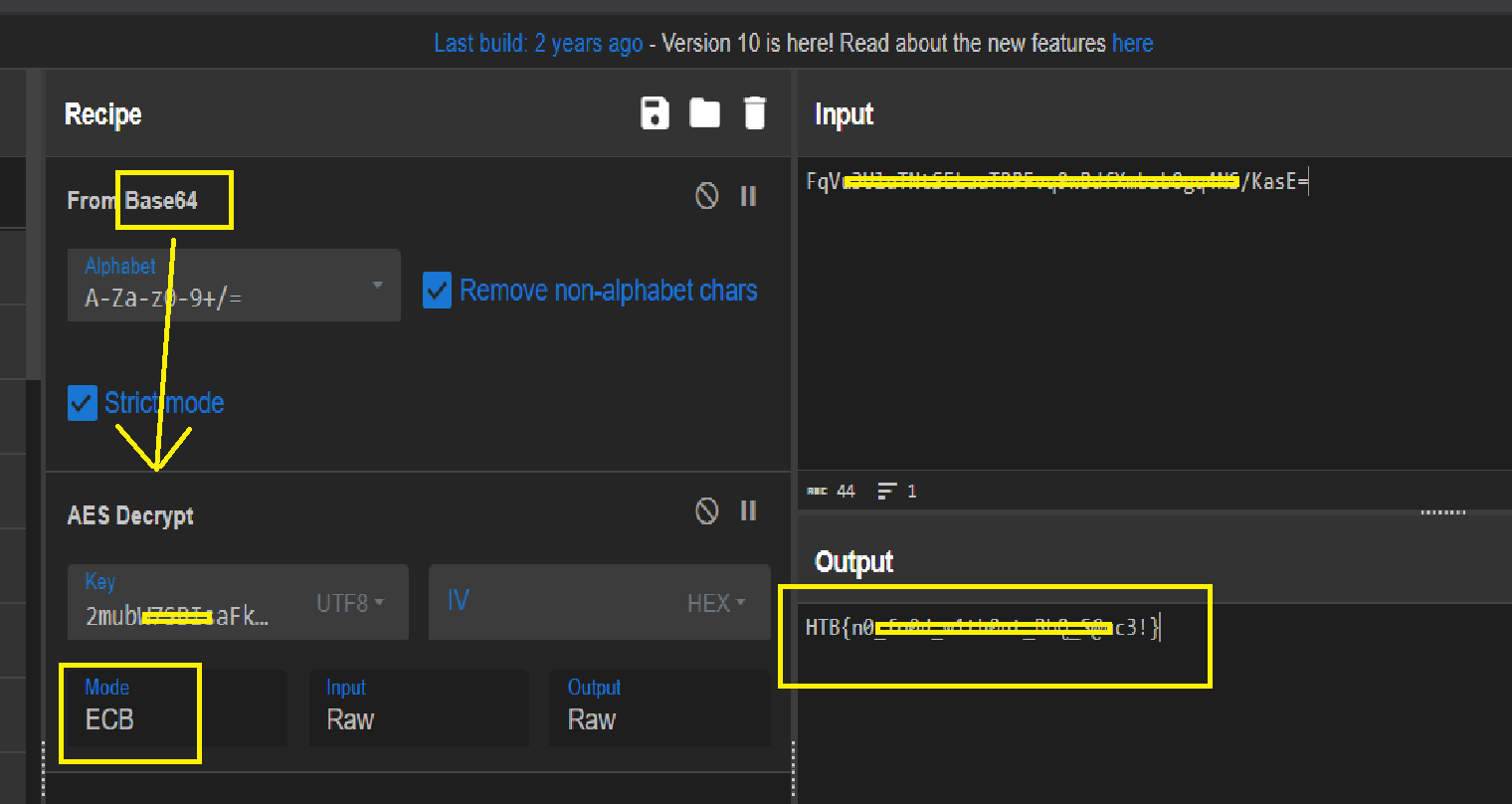
When this flag is submitted as a discount code, it applies a 50% discount on all items, reducing the price from $5 to $2.5:
THANKS FOR READING ❤️